I figured today I’d tweet about a cool new feature of Genesys, the online portal to genebank accessions. And I did, but then I thought I should really put it on here too. So here goes.
The use case I’ll consider today is:
I have an accession I like, and I know where it was collected. Show me all other accessions anywhere in the world that come from a roughly similar climate.
Here’s what you do. Hang on to your butts.
When you have selected the accession you like in Genesys, go to Map, and look for this on the far left.
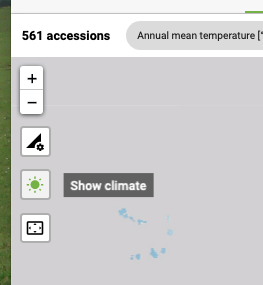
Click on Show Climate…
Then click on your accession on the map. You’ll get a summary description of the climate at that point.
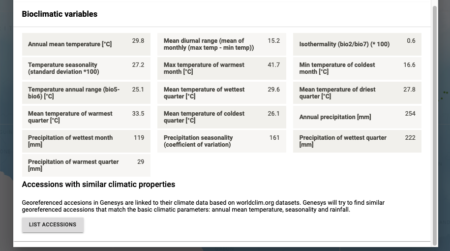
If you then click on List Accessions (bottom left hand corner), you’ll get a list of all accessions from places which are roughly comparable in climate to that of the accession which you clicked. I can explain how that’s calculated separately if people are interested.
Or, you can choose one of those bioclimatic variables listed, decide on some max and min values, go to Filter Accessions on the left of the map, and insert your chosen values in the appropriate place on the menu that should appear (scroll down).
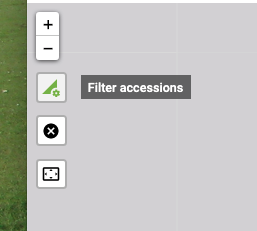
Click on Apply Filters at the top of the menu, and there’s a list of accessions again, this time from places with climates within your chosen limits.
Let me know in comments if you have any questions, or indeed ideas for improvement.
Here’s a PDF of the Twitter thread.